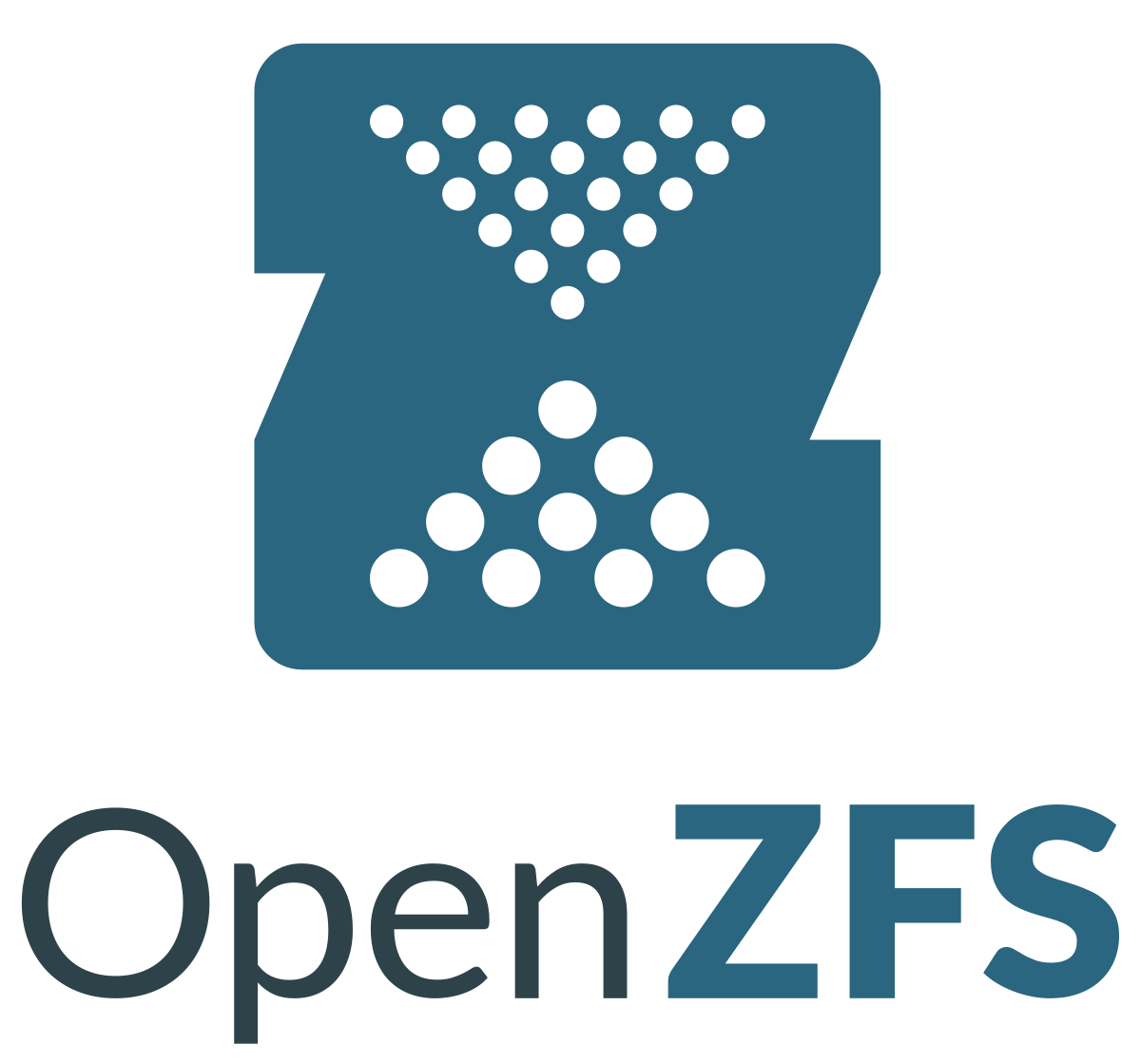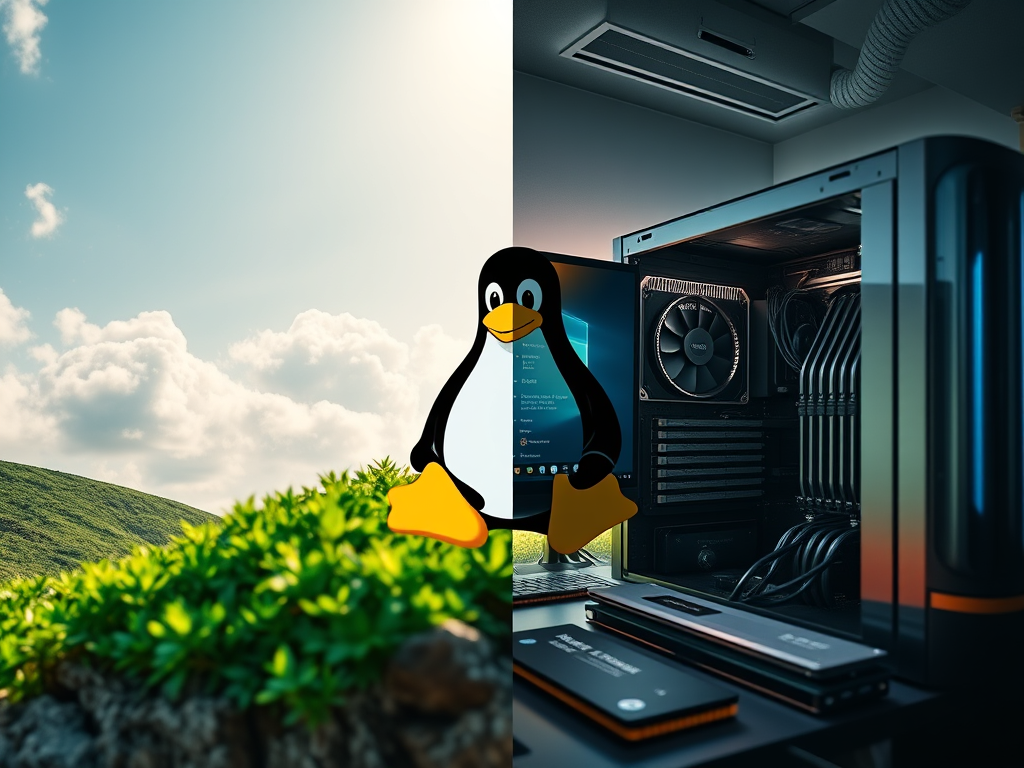The author recently migrated back to Debian for better performance and flexibility, utilizing PCIe passthrough for Windows. They experienced persistent I/O errors while reading sectors from an old hard disk, despite SMART tests showing no issues. After forcing sector reallocation, the ZFS pool became inaccessible. Using gdisk to overwrite the corrupt partition table restored functionality.
The author chronicles their journey from being a long-time Linux user to temporarily using Windows, primarily for compatibility reasons, and then back to Linux with a virtualized Windows setup. They detail issues with Windows updates and the advantages of Linux for software development, ultimately finding a reliable dual-boot configuration with gaming capabilities.
So I have a FTTH internet connection and my ISP uses PPPoE – a rather common configuration. But the ISP resets my connection every 12 hours, possibly for accounting purposes. Now whenever the connection reset was taking place my internet used to vanish for 30 seconds – a very bad [...]
Sometimes it is convenient to have user assigned names to network interfaces – particularly when the MAC address of the interface remains constant but the bus on which it is attached may change because it’s a virtual machine. All that is required to be done is create a file /etc/udev/rules.d/persistent-net.rules [...]
So I installed Ubuntu 20.04 on my laptop with encrypted root filesystem with bcache support since I have a NVME SSD along with the usual hard disk in it. While setting up encrypted root filesystem the installer will not allow you to have unencrypted swap – and the default encrypted [...]